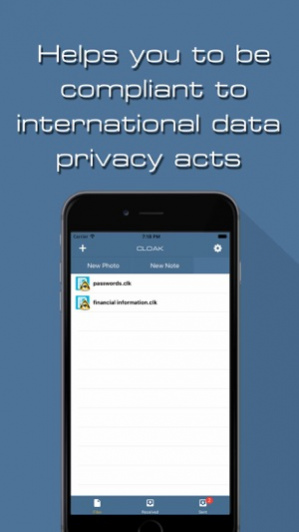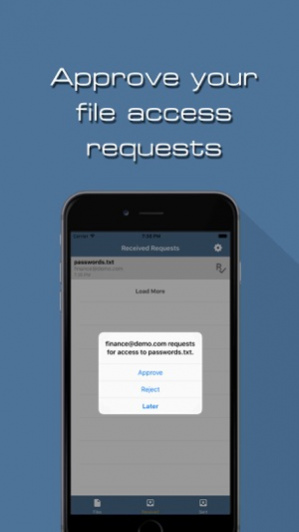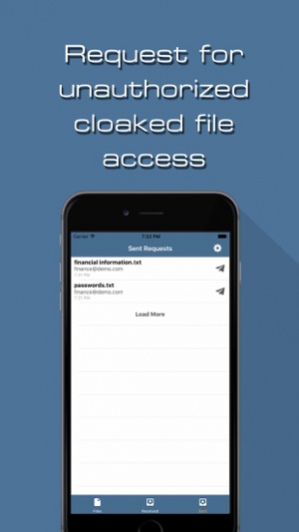Cloak File 4.1.0
Continue to app
Free Version
Publisher Description
Cloak provides simple password-free file encryption. Cloak supports sign in with your Google, Facebook, Dropbox or Box ID. If your team likes it, it is easy for your organization to enable its staff to sign on to Cloak Apps using their Windows Active Directory accounts, through our Cloak Gateway. Cloak (encrypt) your files, so that you can safely store or share them on the cloud or via email. Only your authorised recipients will be able to uncloak (decrypt) the files. With our key management services, you will never need to send file passwords to recipients. It also works out of the box across major platforms. This product is free to use and is not plagued by advertisements. As a privacy protection tool, it only asks for minimum permissions on your device. Advanced security specifications: 1.Encryption: a. Client-end encryption b. Client-end key generation c. Unique cryptographic key for each user d. AES encryption (256 bit) e. RSA encryption (2048 bit) 2. Single Sign-On (Google, Facebook, Dropbox, Box) 3. Enterprise Single Sign-On (Active Directory through *Cloak Gateway) 4. Multi-Factor Authentication (with *Cloak Gateway) 5. Key Management Tools for: a. Lost certificate recovery b. Endpoint migration c. User revocation 6. Sharing a. No file password required b. Pre-defined sharing list c. Owner notification and approval of file access requests * Cloak Gateway is a paid service. Kindly contact us for a quotation.
Apr 22, 2016 Version 4.1.0 Minor bug fixes
About Cloak File
Cloak File is a free app for iOS published in the Office Suites & Tools list of apps, part of Business.
The company that develops Cloak File is Cloak Pte. Ltd.. The latest version released by its developer is 4.1.0.
To install Cloak File on your iOS device, just click the green Continue To App button above to start the installation process. The app is listed on our website since 2016-04-22 and was downloaded 10 times. We have already checked if the download link is safe, however for your own protection we recommend that you scan the downloaded app with your antivirus. Your antivirus may detect the Cloak File as malware if the download link is broken.
How to install Cloak File on your iOS device:
- Click on the Continue To App button on our website. This will redirect you to the App Store.
- Once the Cloak File is shown in the iTunes listing of your iOS device, you can start its download and installation. Tap on the GET button to the right of the app to start downloading it.
- If you are not logged-in the iOS appstore app, you'll be prompted for your your Apple ID and/or password.
- After Cloak File is downloaded, you'll see an INSTALL button to the right. Tap on it to start the actual installation of the iOS app.
- Once installation is finished you can tap on the OPEN button to start it. Its icon will also be added to your device home screen.